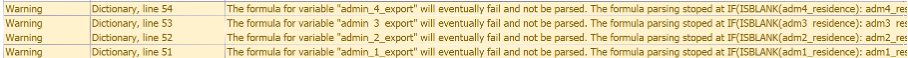Export a subset of geographic columns
Problem
You need to create a MoH export with only the admin 3 and 4 columns. Or with admin 1 to 4, but in a different order form the linelist.
But in the setup file geographic columns are represented by one “geo” variable, which is translated in 4 columns in the generated linelist1. In the setup file, if you indicate that this “geo” variable should be exported for a given export, the linelist export will contain the four admin levels columns2.
Solution
The solution: derive calculated columns from the automatically created “geo” variables, and exports these individually to the MoH export, in the order of your choice.
How does it works? The “geo” variable name is used to automatically create the four columns in the linelist. For example, if the “geo” variable in the setup file is called “origin”, four columns will be created in the linelist: -
adm1_origin,
adm2_origin,
adm3_origin,
adm4_origin.
Even though these columns do not appear in the setup file, they are created in the linelist! This means that you can reference them and use them in formulas in other parts of the Dictionary sheet, like you would do for any other variable defined in that sheet.
Example
You specify a geo variable named “residence” in the setup file (in green below), which triggers the creation of four columns in the linelist.
The blue variables are calculated variables that refer to the geo columns that are automatically created. You can decide for each of these whether to export them or not in a given export.
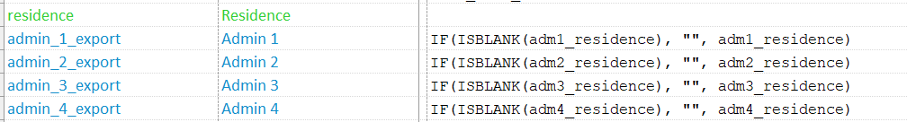
Because the “geo” variables 1 to 4 do not appear in the setup file, the checkRep check will raise a warning, saying that the formulas will fail (because it references a variable that seem not to exist). In this specific instance, it is wrong: the columns will be created, and the formula will thus work in the linelist.