Migrate setup data
Setup
Migrate the content of a setup file to a new setup file
- Get a new, empty setup file
- Go to the OutbreakTools menu of this setup file and click on the button “Import data from another setup”.
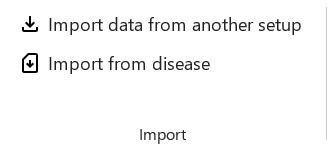
It opens a popup windowto select the file to import data from.
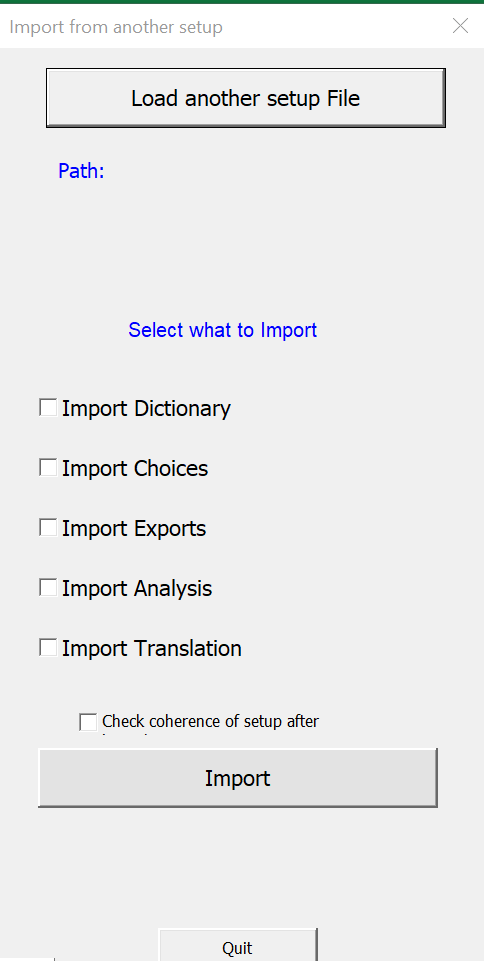
- Select what to import from the original by ticking the boxes. If you are doing a standard setup file upgrade, you should tick all the boxes to iport everything.
- Decide if you want to run a checkup of the setup file after import by ticking the box or not (you probably want to, but you can also do it at a later stage)
- Click on the “Import” button and wait.