Translation sheet
OutbreakTools can create linelists in different languages from the same dictionary, which makes maintenance of a linelist much easier (only one place to make a change, before compiling in all the languages).
The Translation sheet contains all text values to translate. This works because by design, the text fields that require translation in the various sheets of the setup file are tagged with a “translate as text” tag.1
The Translation sheet contains at least one column, with the default language, i.e. the language you chose to complete the setup file.
The columns headings can be modified. It is important to name the languages in the table headings, as they will be used to populate a dropdown menu in the designer file when the linelist is to be compiled.
Update the translation table
Click on the button “Update translation table” from the Setup Options ribbon to scrap the file and import all the fields to be translated into the table. They are listed in alphabetical order.
Add a new language
To add a language to the table, use the Setup Options ribbon.
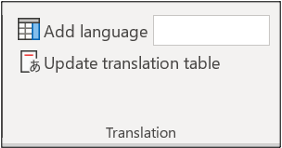
In the “Translation” tab, in the “Add language” field, enter the name of the language you want to add, then press the “Enter” key on your keyboard.
The new language is added to the table:




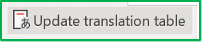



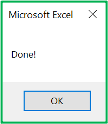

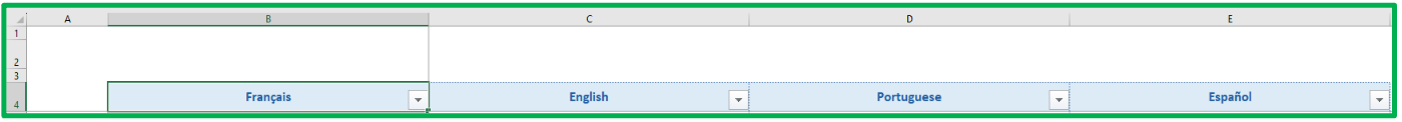
You can then fill in your translations.
If you are making changes to the setup and want to ensure that all the translatable fields are correctly listed, click Update translation table. A message will then inform you of the number of missing fields per language.
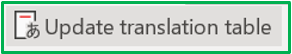

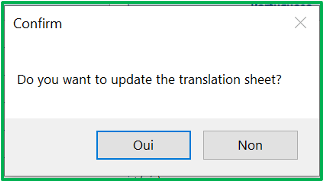

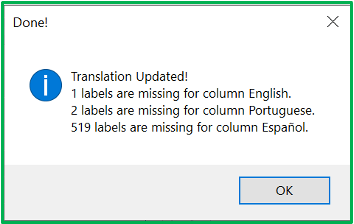
There is no control or intelligence behind the notions of default language and other languages, i.e. if you name the first column “French” and the second “English”, even though you have used English in the setup file, it is the first column named “French” that will contain the values in English.
Similarly, if you have mixed several languages across the setup file, all the values will be in the same column, the first column of the table.
There should not be duplicates (two pieces of text in one language translated in the exact same text in another language), as these will prevent automatic translation during data compilation.
Trailing white spaces can sometimes cause problem, remove them from the setup.
If, when the linelist is generated, certain fields of the chosen language are missing, these fields will appear in the default language (the first column). That being said, if a string of text contains special characters, this could cause a bug. In general, we advise to fill all cells in all languages.
Footnotes
which you can actually see in light grey font above the columns to be translated.↩︎